 Staking on Polkadot (DOT): How do users pick a validator to nominate?
Staking on Polkadot (DOT): How do users pick a validator to nominate? Staking on Polkadot (DOT): How do users pick a validator to nominate?
Staking using a crypto protocol is not that straightforward. But this guide helps you.

Cover art/illustration via CryptoSlate. Image includes combined content which may include AI-generated content.
Polkadot has become one of the most popular staking platforms, and with returns of over 13%, it’s not hard to see why.
So if you’ve stocked up your wallet with DOTs and read the staking guides, you’re probably now wondering how to choose which validator to nominate. Here’s what you need to know.
How Will Your Rewards Be Calculated?
First, some general information about how the staking rewards work. The rewards are spread proportionally among validators according to their stake, which also applies to the nominators who have bonded their DOT to each validator. You can view the validator list on the Polkadot.js.org website.
So let’s say a validator is currently staking 900 DOT, and you stake a further 100 DOT. You’ll get 10% of the nominator rewards. Therefore, you want to nominate a validator who will receive a decent proportion of the rewards, but where your stake also represents the highest possible percentage of that validator’s rewards.
However, there are only a fixed number of slots available for validators, and you want to offset the risk that your chosen validator won’t make the cut. After all, if they aren’t validating, there are no rewards. As you can see below, at the current time, there are 297 validators and another 545 waiting in the queue for the next epoch in the hope that they get chosen as a validator.
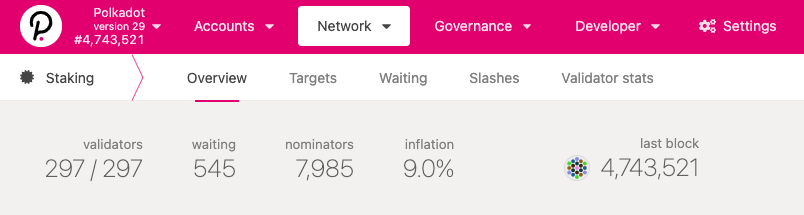
It’s clear then that there’s a particular art to choosing the right validator. The Polkadot.js website has some indicators that can help you narrow down the list.
Validator Identities
Firstly, you can filter the list by validators that have identities using the toggle bar at the top. You can also check to see whether or not they have a green check or chain mark next to their name, which indicates a valid identity verified by Polkadot. If the name is grayed out, they’re in the process of being checked, and if the entire entry is grayed out, it’s just a wallet address with no other information attached to it.
Below, you can see the entries that have been verified.
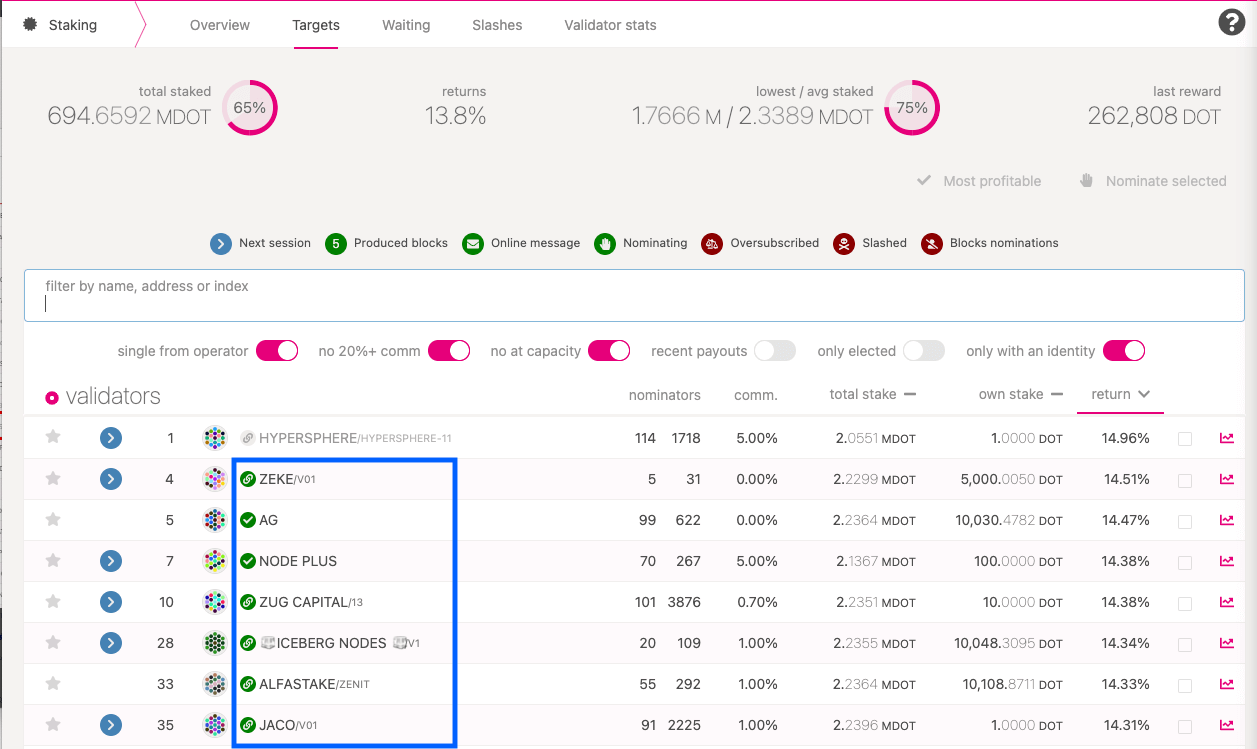
Overall, it’s riskier to use unidentified validators. The numbers in the columns next to each validator can also tell you more information that will help you choose who to nominate.
Commission
Next, you can check the commission. Validators can choose to take a commission from their rewards, which is designed to cover their running costs and ensure they get a reward for their efforts.
If the commission is set to 100%, then the validator isn’t giving away any rewards to nominators. This may happen if the validator has a large DOT holding, meaning they don’t rely on nominators staking funds to ensure they qualify for becoming a validator.
It’s also worth noting that commission percentages can change at the discretion of the validator.
Total Staked
The total amount staked is also relevant. Generally, you’ll get more rewards from validators who have a lower stake, as your stake will represent a greater proportion of their rewards payout. However, you’ll also need to make sure that they’ve staked above the lowest stake amount, which is shown at the top of the screen.
Own Stake
“Own stake” is another consideration, as it represents the validators own skin in the game. This is important as it means that if the validator gets slashed for acting against the interests of the network, their own funds are also at risk.
Of course, just because a validator only has a small own stake doesn’t mean there’s anything inherently suspect about them. They may use a different wallet for nominating themselves so they can keep their commission rate low. However, “own stake” is a public way for validators to demonstrate their commitment to being a positive contributor to the network.
Further Information
On the right-hand side of the screen, next to each validators entry, you can view their stats and history. This will show you their era points, which they receive for producing blocks or interacting with parachains. You can also view their rewards and slashes. So the most trustworthy validators are those with high era points and who don’t often get slashed.
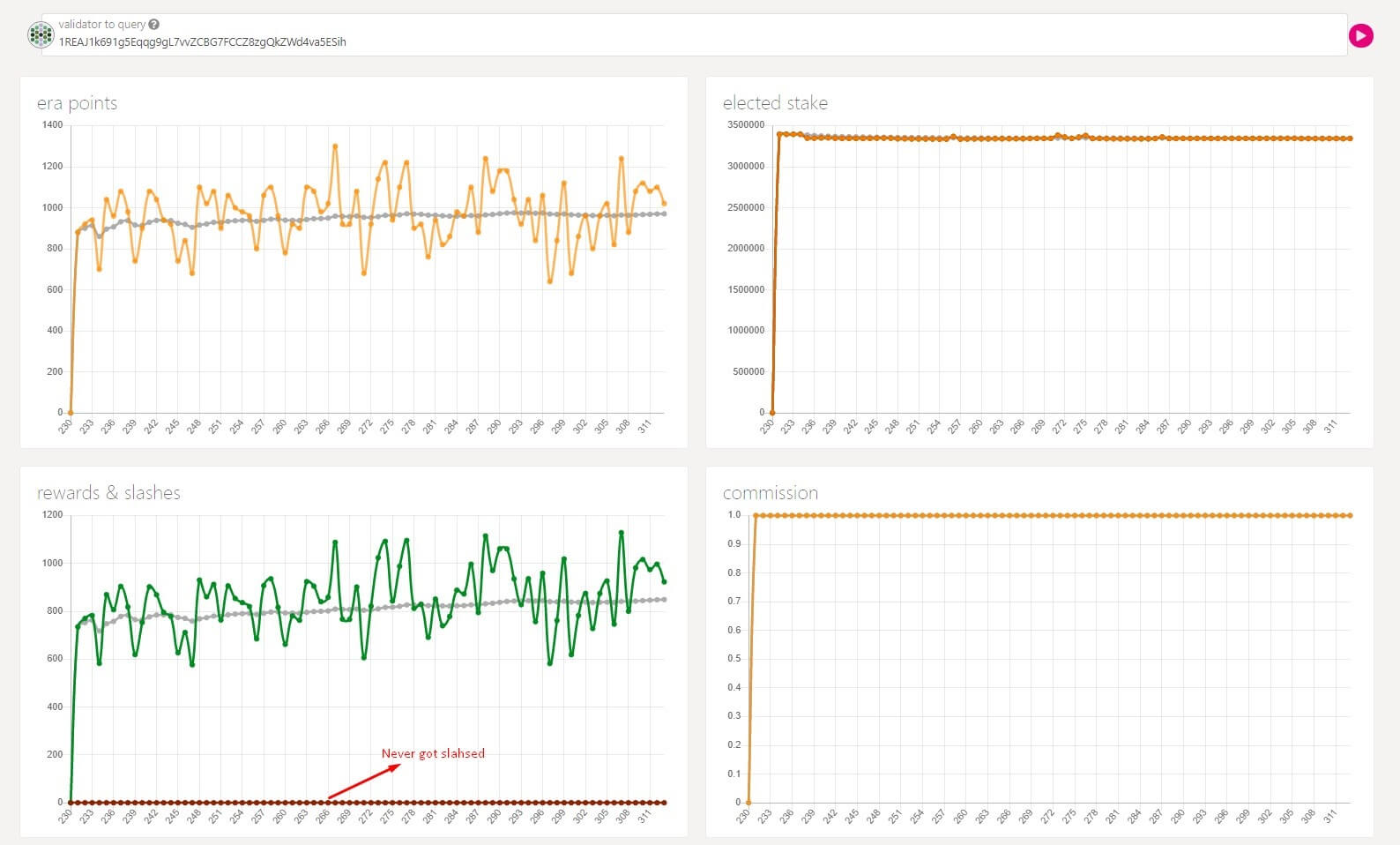
Once you’ve chosen your validators, and assuming you’ve already connected your DOT wallet, you can simply check the boxes on the right side of the screen and choose “Nominate selected” from the top of the screen.
As you can see, there are many variables involved in choosing a validator. However, by following the steps in this guide, hopefully, you’ll maximize your DOT staking rewards.
Disclaimer: CryptoSlate has received a grant from the Polkadot Foundation to produce content about the Polkadot ecosystem. While the Foundation supports our coverage, we maintain full editorial independence and control over the content we publish.
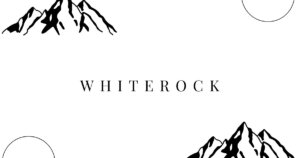


 Farside Investors
Farside Investors 






















































































